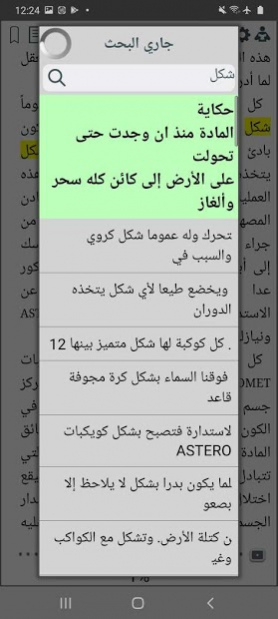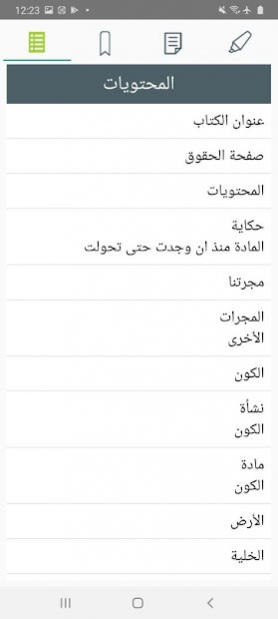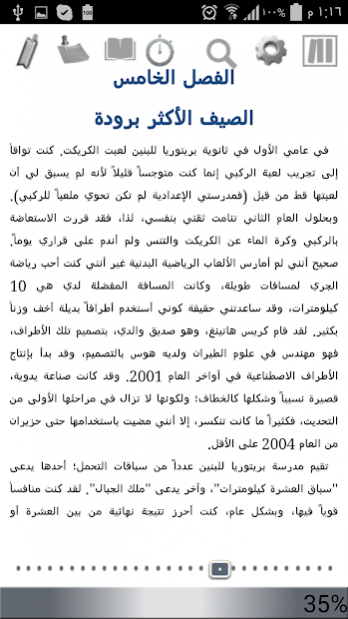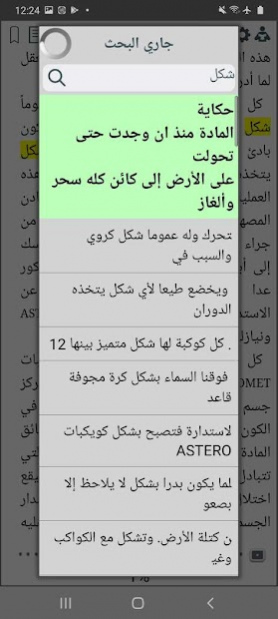iKitab
Free Version
Publisher Description
Finally you can start building your digital library for Arabic books with iKitab, the new dedicated Arabic e-reader from nwf.com, the biggest online Arabic bookstore. Thousands of your favorite Arabic books are finally on their way to becoming available for reading in digital format.
Features:
Synchronize digital books to your personal iKitab Library .
Page through the contents of each chapter with fast rendering.
Gain access to thousands of Arabic e-books from nwf.com.
Create and view bookmarks.
Increase and decrease font size for most comfortable reading experience.
Search for difficult words through the biggest arabic - arabic dictionary.
Quote your favorite sentences and paste them anywhere you wish for with the citation included.
Leave a note on your book.
Surf through the book using the scrollbar.
Kindly note, in case you weren't connected to the internet you must turn off the wifi button and the 3g signal button for the app to run properly offline. This problem will be fixed in the coming version.
We hope you have a satisfying experience reading through our app.
About iKitab
iKitab is a free app for Android published in the Reference Tools list of apps, part of Education.
The company that develops iKitab is neelwafurat. The latest version released by its developer is 1.0. This app was rated by 2 users of our site and has an average rating of 4.0.
To install iKitab on your Android device, just click the green Continue To App button above to start the installation process. The app is listed on our website since 2021-08-03 and was downloaded 555 times. We have already checked if the download link is safe, however for your own protection we recommend that you scan the downloaded app with your antivirus. Your antivirus may detect the iKitab as malware as malware if the download link to com.neelwafurat.iKitabForAndroid is broken.
How to install iKitab on your Android device:
- Click on the Continue To App button on our website. This will redirect you to Google Play.
- Once the iKitab is shown in the Google Play listing of your Android device, you can start its download and installation. Tap on the Install button located below the search bar and to the right of the app icon.
- A pop-up window with the permissions required by iKitab will be shown. Click on Accept to continue the process.
- iKitab will be downloaded onto your device, displaying a progress. Once the download completes, the installation will start and you'll get a notification after the installation is finished.